ThingLink
Hello everyone, today we will learn about Thinglink.
What is ThingLink?
ThingLink is a powerful way of using technology to make education more engaging. It does this by allowing teachers to turn any image, video, or 360-degree VR into a learning experience.The website and app-based program allows for the addition of icons, or 'tags,' which can offer much media.
ThingLink lets you begin with either an image from the device you're using, or from the internet. This also applies to videos and to 360-degree VR shots. Once you've selected your base image, you then become able to begin tagging. Select something on the image you want to tag, tap it and then either enter text, tap the microphone to record an audio note, or paste a link in from an external source. You can edit the tag to show what is available with icons for images, videos, links, and more now. Add as many or as few tags as needed and ThingLink will save your progress as you go along. When finished, you'll see an upload icon as the project is uploaded to the ThingLink servers. You should then be able to share the link, which will take anyone clicking on it to the ThingLink website, so they won't need an account to use the project online.
You can see some pictures of my Thinglink account.
You can have further information by watching the video below.

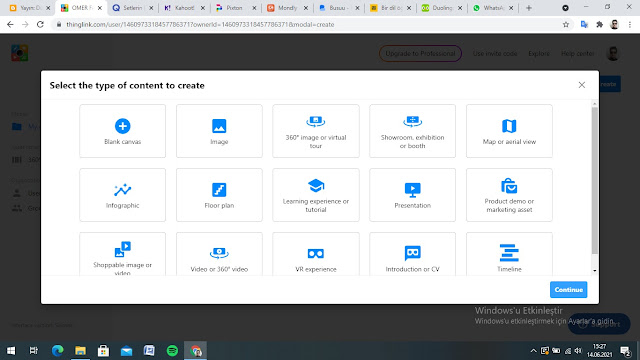


Yorumlar
Yorum Gönder