Voki
Hello everyone, I will introduce you Voki, which is a platform on which you can practice languages by creating an avatar.
Voki is an educational tool that can be used to enhance instruction, engagement, and understanding of lesson. Voki can be used in class (for student work), as an animated presentation tool, for assignments, and as a virtually monitored discussion forum enabling users to create their own character of speech. You can both type your text and let Voki pronounce it for you or you can record your voice and upload it. You can customize Voki characters to look like historical figures, cartoons, animals and even you!
Why to use Voki?
- It enables you create avatars.
- It brings comfort to students who feel anxious while speaking.
- It enhances the speaking thus improves speaking skills.
- Students can also improve their listening skills via Voki.
- Discussions, virtual forums can be carried out via Voki.
How is it used?
- You sign up for Voki.
- Click create.
- You will see avatars and customization sidebar on the left, pick one of them and customize your avatar.
- Then type your text or record your video.
- Click start button and it is ready to watch and share!
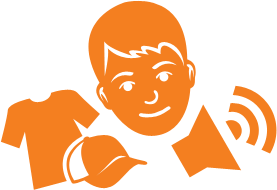

Yorumlar
Yorum Gönder